So I just got my Asus 1005HA that I spoke about in my last post. So far I really like it. It is a bit slow but for 269.99 I can’t expect much. So here is what I did as soon as I got it.
So first I pulled it out of the box and then before even turning it on I installed a 2 gig stick of 800 Mhz ddr2, which of course required me to get rid of the 1 gig stick that was in there. Then I proceeded to turn on the machine and ….. nothing. Powered up and just had some LED’s light up but nothing on the screen. Uh Oh did I get a dud? No!
It looked as though the ram was in properly but it was actually not seated correctly. So I uninstalled and reinstalled the ram for s***s and giggles and I got the Eee PC splash screen. Yay! right? No!
When you first turn on the machine it requires that you leave the original 1 gig stick of ram in there for the initial setup. With the new 2 gig stick I got some sort of checksum fail error. Gah! so I was like wtf is this? once again for s***s and giggles I just said maybe it’s the ram! So I put the 1 gig stick back in and I got to go through the initial setup process which took about 30 minutes. This really sucked because I just wanted to do a fresh install of Windows 7 ultimate on it anyways but I had to go through this setup junk.
So finally the setup process was done so I turned off the netbook and once again installed the 2 gigs ram. This time it worked but when I got back into Windows 7 starter it still said 1 gig of ram. After verifying that Win 7 starter could register 2 gigs of ram I restarted it and it showed 2 gigs.
Now, secure in the knowledge that everything was working properly I installed Windows 7 Ultimate on this thing. It took literally 1.5 hours, which is new for me because as is my usual method I i nstalled it from a hard drive which is usually much faster. But this is a 269 dollar PC so the slowness is to be expected.
After the install I connected my external DVD-RW to the computer and opened up the Asus software disk. Asus has these instALL utilities (get it? install all, instALL lol), one installed all the drivers and the other installed all the utilities. it was a quick 10 minutes process. Other than win 7 ultimate having Aero enabled you can’t tell the difference.
I must say that after getting through this somewhat annoying setup process, this is an amazing little machine. It is actually pretty speedy for what I want to do. I don’t really watch much HD content so that is not a big deal at all. The only little issue that I have is that Hulu is a bit iffy. If I even move the mouse while watching a video on there, it starts to skip and junk. But I am going to Asia soon, Hulu does not work over there. But I will say this, Netflix works wonderfully even in full screen. Perhaps Mr. Jobs was right, Hulu uses flash and it skips on this notebook, but Netflix which forces you to download Microsoft’s Silverlight works like a charm, no skipping no nothing.
Whatever, screw that, even if it skips I still want flash on my Nexus One. I like having the option.
But anyways as far as using windows 7 features like search, Aer0 and browsing this machine is great! And it is last years model haha. Perhaps I will test some HD video on it and update this post, we shall see. I am in the process of copying 750 gigs of content over to my portable 1 tb drive so I don’t want to try pulling HD content off of my desktop right now.
oh I almost forgot, the keyboard on this thing is not all that bad. Lenovo’s offerings, the s10-3 and the 100XE, seem to have much better keyboards. But after about 30 minutes of use I am already successfully touch typing on this 1005HA in the dark as I type this post. So it is actually a pretty good keyboard for a netbook. Oh, and I am SO happy about this button in the upper left that turns off the touchpad. REALLY useful while typing for long periods of time. I think the newer models have an expressgate button in its place but you can still turn off the touchpad by pressing FN and one of the function keys at the top of the keyboard.
so for now, peace out. And if you are looking into a netbook right now look at the Asus 1005HA-PU17-BK it is last year’s top of the line Eee PC netbook and Newegg has it for 279.99 right now. Who knows how long that deal will last! Tigerdirect’s deal is already gone!